Reports
The fun won't stop with your design.
The moment you click Send, Cmail really begins working for you. As your subscribers receive and open your email campaign, our in-depth campaign reports will allow you to view exactly how your subscribers are responding in real time.
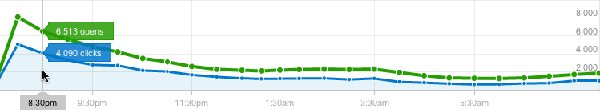
The first 48 hours
As soon as you click Send, Cmail will begin tracking how your subscribers are interacting with your campaign. You'll see who is opening your email and how many times, which links they are clicking, who's sharing it with a friend or even who marked it as Spam. You'll see the most activity within the first 48 hours, so you may want to clear your schedule. (Stalking your reports page can be addicting)
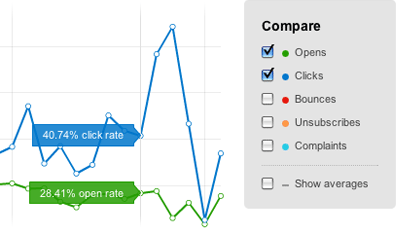
Taking a closer look
Take a look at your campaign reports at the subscriber level and you can track exactly what each subscriber did with your email. By looking at the history of your subscriber's actions, you can determine what topics, messages and links are the most likely to get a response.
Compare trends, Send powerful campaigns
Tracking opens and click rates is useful for individual campaigns. It tells you what works and what you'd be smart to try differently with your next campaign. The key to sending powerful emails every time is looking at these trends over time. By comparing your campaigns you can see what content is going to entice your subscribers to open, forward and value your emails.
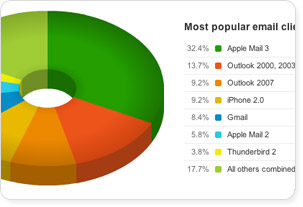
Each email client is unique
The best part about sending email campaigns is creating a unique template design and content that sends a powerful message. Making those carefully crafted campaigns look right in all of email clients available however can be challenging. Leave your stress at the door! With our email client report you can view which email clients your subscribers are using, and by combining this report with our design and spam testing, you can be sure your campaign will look right each and every time you send.