Setting up Google Analytics tracking in Cmail
Google Analytics is a free tool that can be used to measure and report on traffic to your website. If you have a Google Analytics account setup for your site, you can also use it to track visitors coming in from the links in your email newsletters sent with Cmail.
In conjunction with Cmail's own reporting, that can give you a very powerful way of determining what your customers are interested in, what they look at and where you can improve. Linking your email campaigns to your Analytics account is straightforward.
Turning on Google Analytics integration for a client
Jump into the 'client settings' tab for that client. Over on the right under 'Site integration' you can select the analytics link.

At this point, all you need to do is define which domains you are tracking with Google Analytics. Usually that would be your client's website.
If you have more than one domain setup with Google Analytics, you can add them in, one domain per line.

Now whenever you send a campaign for that client, Cmail will automatically add Google Analytics tags to each link which is on the domains you entered above.
Viewing the Google Analytics tags for a campaign
If you have Google Analytics integration turned on for your client, when you send a campaign you will see a confirmation that any links to your selected domains have been tagged.

The greater connection between the action taken on the email and the following website actions can really help you understand more about the interests of your customers.